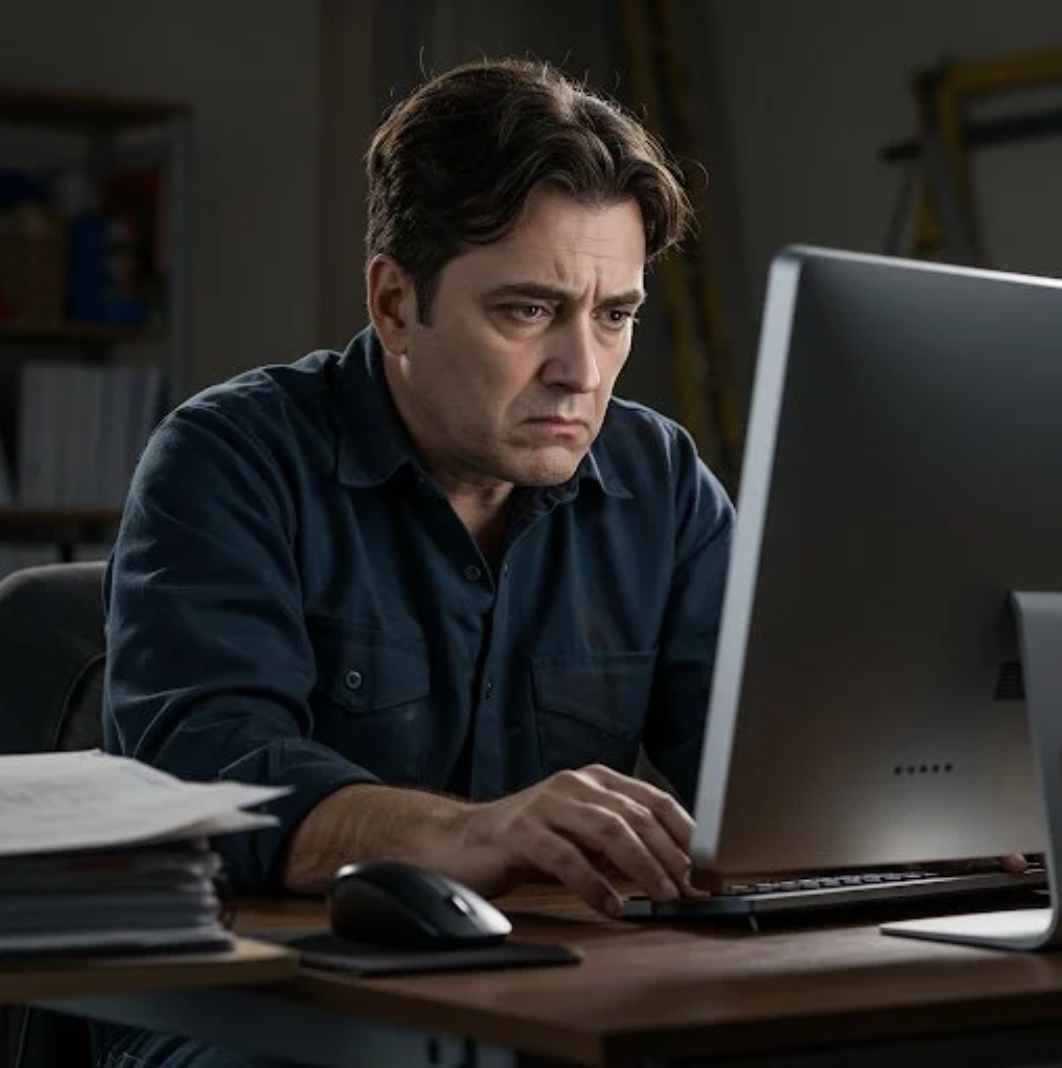How to Choose the Right Project Management Software for Your Industry
Introduction: Stop Chasing Shiny Features, Start Building a System
Let’s cut the fluff. You’re a trade or service-based business owner... Paving, HVAC, Plumbing, Roofing, Electrical, Civil, or General Contractor. You don't need a project management tool that was designed for a Silicon Valley startup. You need a piece of technology that solves a specific operational problem for your industry: chaos and inconsistency.
There’s no shortage of project management tools out there, but choosing the right one can feel overwhelming. What works for a residential HVAC company that runs 15 service calls a day might totally miss the mark for a paving crew managing multi-phase municipal contracts. Instead of chasing shiny features, your focus must be on finding the right tool to support a pre-defined, scalable system. This is a workflow issue, not just a software issue.
The goal isn't just to manage projects; it's to install a "well-oiled machine" that runs with consistency, where every estimate, dispatch, change order, and invoice is handled the exact same way, every time. This guide breaks down the selection process into four critical phases, ensuring you make a smart, confident decision that turns your current daily chaos into controlled, sustainable growth.
Know What “Project Management” Means for Your Business (Mapping the Workflow)
Before you spend a single dime on a subscription, you need to conduct an honest operational audit. Too many owners buy software to fix a symptom ("jobs are always late") without diagnosing the underlying disease ("our field-to-office communication system is broken"). The right software can only support a good process; it cannot fix a fundamentally flawed one.
Project management for a service contractor is drastically different from a general contractor. You need to define the scope of work your software is actually going to handle. It's not about Gantt charts for everyone. For you, "project management" means coordinating people, materials, and money predictably.
This is where you map your current workflow, from the first client call to the final payment, and identify the specific bottlenecks in that chain.
Examples of Project Management Scope by Trade:
Plumbing/Electrical Contractors (Service Focus): Project management is primarily Job Tracking and Dispatch. Your system must excel at rapid scheduling, crew dispatch with mobile access, detailed job notes, material tracking for service vehicles, and immediate invoice generation from the field. A failure here creates friction, kills cash flow, and costs you valuable time. Your core need is high-velocity, high-volume service workflow.
Paving/Civil Contractors (Project Focus): Project management is about Timeline and Subcontractor Coordination. Your system needs to manage complex, linear dependencies, material delivery logistics (tons of asphalt, cubic yards of concrete), equipment staging, and strict regulatory compliance. A single delay in material delivery or inspection creates a domino effect that eats your margins alive. Your core need is sophisticated resource management and timeline control.
General/Building Contractors (Multi-Phase Focus): Project management is Budgeting and Change Order Control. You are the hub of subcontractors, architects, and owners. Your software must be a single source of truth for plans, RFI tracking, job costing against the original budget, and managing the inevitable change order process without losing control of the budget. Your core need is financial and communication accountability.
Actionable Insight: Define the three biggest administrative tasks that take more than an hour a day. That is the first bottleneck your new software must eliminate through automation or process standardization.
The Core Systems Constraint: Where is Your Accountability Gap?
In every small business chaos, the root cause is a lack of SOPs (Standard Operating Procedures), which leads to an accountability gap. When your team doesn't know how to do a task the "company way," they invent their own way, and inconsistency takes over.
Your project management tool isn't just a calendar; it’s the enforcement mechanism for your SOPs. It must act as the Single Source of Truth for the project. For example, if a tech can’t close out a job on the mobile app without adding a final photo and collecting a signature, the software is enforcing the "Project Closure" SOP.
This systematic approach ties into operational consulting principles like EOS® (Entrepreneurial Operating System), where you focus on a handful of core processes. Your project management software is the tool you use to make your "Scorecard" numbers predictable. If you implement a system but have zero accountability for its use, you’ve wasted your money. The software you choose must facilitate this structure.
Software Consulting - Matching Tech to Trade Workflow: The Field Service Machine (HVAC, Plumbing, Electrical, Roofing)
Now that you know your workflow and bottlenecks, we can talk tech. This is where we ensure you adopt "Tech That Works for You" by looking at industry-specific solutions that are pre-configured to handle your trade's specific pain points.
For businesses primarily focused on service, your project management is Field Service Management (FSM). You need fast-moving, integrated software that lives on a tablet or phone. Forget complexity; prioritize usability for a technician freezing in an attic or sweating in a basement.
Key Features to Demand:
Mobile-First Design: Must be fully functional offline and on a mobile device for time tracking and invoicing.
Real-Time Dispatch/GPS: Know where your crews are and their next job details instantly.
Client Communication Portal: Automated text/email updates to the client to reduce "Where's my tech?" calls.
Integrated Inventory: Tracking what's on the truck to reduce costly trips to the supply house.
Recommended Scalable Systems:
Service & CRM Core: The absolute backbone for service companies must be an all-in-one platform like Jobber or Pipedrive. These systems are built for scheduling, quoting, client communication, and closing out service calls. They automate the lifecycle of a service job, turning a messy paper trail into a seamless digital workflow.
Field Staff Management: If you run multiple crews and need dedicated tools for time-tracking, scheduling, and internal communications that tie back to your jobs, platforms like Connecteam are essential. This is how you enforce your "on-time" and "check-in/check-out" SOPs for accountability.
Sales & Lead Pipeline: Project management starts the moment a lead comes in. For managing prospects before they become an official job, a dedicated CRM that’s simple for your sales team is crucial. Pipedrive is excellent for visualizing and managing the sales pipeline before it hits the production schedule. This separates your sales workflow from your operational workflow, clarifying where the accountability lies for winning the bid.
The Heavy Construction/Paving Engine (General & Civil Contractors)
For firms managing large, complex, long-cycle projects, your software needs to prioritize job costing, change management, and massive document control. This is less about speed and more about meticulous financial control and legal documentation.
Key Features to Demand:
True Job Costing: The ability to instantly compare actual costs (labor, material, sub-contractor bids) against the estimated budget...in real time.
RFI (Request for Information) & Submittal Management: A structured process for official communication and document control.
Integrated Digital Takeoff: Software that allows your estimators to work directly off digital plans.
Recommended Scalable Systems:
Estimating and Takeoff: The difference between a profitable job and a disaster often comes down to the estimate. Using cloud-based takeoff tools like Stack Ct ensures your team can quickly and accurately quantify materials, which feeds directly into the Project Management budget. This standardizes the front-end of your project workflow.
Construction ERP: You'll be looking at industry giants like Procore, Buildertrend, or CoConstruct. These are Enterprise Resource Planning (ERP) systems disguised as project management tools. They handle the complexity of multi-phase projects. Your key selection criteria here must be integration with your accounting system and the ease of use for your subcontractors to submit required documentation, otherwise, they become a bottleneck.
The Back-Office Automation Hub
No matter your trade, certain processes happen in the office: approvals, document generation, lead nurturing, and training. If you’re still moving paper or manually transferring data between systems, you’re creating bottlenecks that kill profit. This is where specialized automation and documentation tools come in.
Workflow Automation/Integrations: This is the tool that replaces your virtual assistant. Platforms like Make (formerly Integromat) allow you to build custom automated workflows. For example, when a client signs a contract in PandaDocs, Make can automatically create a new project in Jobber, notify the scheduler in Google Chat, and update the Sales pipeline in Pipedrive. That’s a scalable system.
Digital Documentation & Forms: Eliminate paper and clunky PDF forms. Use Jotform to create mobile-friendly forms for site assessment checklists, safety audits, and client feedback. This is data capture standardized, enforcing the SOP right at the source.
Document Generation & E-Signatures: Stop printing, scanning, and mailing. PandaDocs is an essential system for generating professional proposals, contracts, and change orders quickly and getting legal e-signatures. Speed up the sales cycle and improve compliance.
Administrative Efficiency: For busy owners and project managers, time spent summarizing meetings is wasted time. AI notetakers like Fireflies.ai can sit on your digital calls (internal or client-facing) and automatically generate notes, action items, and summaries. This ensures clear accountability and eliminates the "I never got that note" excuse.
Implementing Scalable Systems - Integrations and Onboarding
The most powerful project management software fails when it lives in a silo. Your system is only scalable if data flows freely and reliably between all components.
The 'Tech That Works for You' Mandate: Integration is Non-Negotiable
A disconnected tech stack is the number one creator of administrative bottlenecks. You need a seamless bridge between your front-end project tool and your back-end accounting system.
Accounting & Job Costing: This is the critical integration. Your project tool generates the invoice and tracks the hours; Quickbooks (or Xero) handles the money and the general ledger. They must talk to each other to ensure accurate job costing, payroll, and financial reporting. If you have to manually enter invoices from your project system into your accounting system, you have failed the workflow test.
Sales/CRM Handoff: Ensure your pre-job tool, like Pipedrive, automatically updates your project tool once a contract is signed. This ensures a clean handoff from the sales team to the operational team, establishing clear accountability from one department to the next.
Communication & Files: Your project management tool needs to store all project-related files (plans, photos, permits). This needs to integrate with your general file storage like Google Workspace so everyone has access, regardless of their role. For customer nurture and follow-up, your client list needs to port to your email marketing system, such as Mailchimp, for automated review requests and service reminders.
External Consulting/Customization: If you find a tool that is 90% right, the remaining 10% may require custom integration or setup help. Utilize platforms like Fiverr to find vetted experts for one-off tasks like custom reporting builds or specific API integrations, saving you from a costly full-service implementation firm.
SOPs and The Human Element: Training Your Team to Use It
Your software is only as good as your team’s ability to use it consistently. Systemizing your business means documenting the process, not just expecting your team to figure it out.
This is a change management problem. The resistance you face is not against the software itself, but against the change to their familiar workflow.
Document Everything (The Digital SOP): For every task done in the software, there must be a simple, one-page guide. This is where you leverage an employee training platform like Trainual. Instead of a binder on a shelf, your SOPs live in the cloud, are searchable, and are linked directly to the process they govern. A new hire or a current employee needing a refresher on the "Change Order Process" can pull up the exact steps, reducing friction and ensuring consistency.
Role-Based Permissions: The tech needs to enforce a streamlined workflow by hiding unnecessary features. Your field technician should only see their schedule, job notes, and the "Complete Job" button. Your project manager needs access to cost reports and subcontractor details. Your admin needs access to invoicing. Choose a tool that offers role-based permissions to simplify the user experience and enforce accountability for only the tasks relevant to their role.
Executive Buy-In (And Use): You, the business owner, must commit to using the software as the Single Source of Truth. If you start managing projects through text messages or scribbled notes on a whiteboard, your team will follow suit, and the system will instantly fail. Your commitment is the ultimate enforcement of the system's accountability. If it’s not in the software, it didn't happen.
Testing, Accountability, and the Growth Feedback Loop: Proving the ROI
Before you go all-in on a system, you have to prove its worth. Never commit your whole company to new software without running a successful pilot program.
Most good tools offer a 14- to 30-day trial. You must use this trial to manage a real, live job inside the system...ideally one that represents your most complex workflow.
During your pilot run, track these key metrics (KPIs):
Cycle Time Reduction: How much faster is your process from "Lead Qualified" to "Job Scheduled"? If this time drops from 48 hours to 4, that's immediate ROI.
Billing/Invoice Lag: How long from "Job Complete" to "Invoice Sent"? If your lag drops from 7 days to 1 day, you are fixing your cash flow bottleneck.
Error Rate: How many times did your team have to correct a mistake (wrong price, missed step, misplaced document) in the new system compared to the old one? Lower error rate equals higher profitability.
Adoption Rate: Is your team using it 100% of the time? If you see a team member creating a workaround, that's a red flag indicating a flaw in your system (or your training via Trainual).
If the pilot project finishes on time, under budget, and your administrative team spent less time tracking down information, you have a winner. If not, pivot to another system. Don't fall victim to the "sunk cost fallacy" with software.
The Operational Feedback Loop: Continuous Optimization
Project management software isn't a silver bullet; it's a living system. Once implemented, you must build an operational consulting feedback loop to ensure it remains a scalable system and doesn't just become an expensive database.
Use the data generated by the system to inform your business decisions. For example, your project management reports might show that all jobs managed by Crew B have a consistently lower profit margin than Crew A, even when both crews are using the same software. That’s not a software problem; that's a training or process accountability problem, which you can now address directly using a framework like the EOS® "Issue Solving Track" (IDS). The software gives you the hard numbers to make surgical, profitable operational decisions.
Conclusion: From Chaos to Consistency
Choosing the right project management software for your trade is about more than features...it's about building a predictable, scalable system that frees you from the daily firefighting. We’re not here to sell you a product; we’re here to help you stop the chaos and install a well-oiled machine. By focusing on your core workflow, leveraging industry-specific integrations, and enforcing clear accountability through documented SOPs, you can finally achieve the stability, consistency, and controlled growth you deserve.
Need help picking the best tool for your trade, team, and workflow? Let's talk about building a system that delivers a software solution tailored for your team!
Ready to Streamline Your Operations?
The right project management software helps you run smoother jobs, reduce confusion, and get paid faster. But it has to fit your business, not someone else’s.
Need help picking the best tool for your trade, team, and workflow? Book a free consultation with Columbus Business Consulting—we’ll help you make a smart choice and get it set up right from day one.